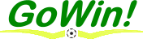Frequently asked questions
Who are we and what does GoWin! do?
We’re a group of university friends. Initially, we were passionate about football, then about mathematics, statistics, and probabilities. Eventually, we became passionate about computers and software, and that's how GoWin! came to life over 20 years ago. Today, GoWin! is the longest-running football statistics software on the market, with more than 15 years of online presence and thousands of happy users. That’s about it! We prefer to let our users speak for us!. We’d be delighted for you to find out more.
How will GoWin! help me?
GoWin! allows you to conduct a thorough analysis of the matches, teams, and leagues you’re interested in. With just one click, you can access tables, results, biorhythm data, statistics, and, of course, accurate tools to manage this data. Based on the data provided by the software, you can easily identify the teams, matches, leagues, as well as the trends that best suit your needs.
Do I need GoWin!?
If any of the following statements apply to you, then GoWin! is exactly what you need, and
you'll have
every chance to join our great group of happy GoWin! users:
- You enjoy football – whether as a hobby or passion.
- You’re a professional, or an amateur looking to become professional.
- You want to improve your analysis and technique.
- You’re after a variety of leagues and matches to choose the most suitable ones for your
needs.
- You want deeper analysis on a particular league or team.
- You understand that luck plays a part, but that it can be influenced through knowledge and
science, thereby reducing uncertainty.
- You know that building something valuable and lasting requires the right tools, and you’re
keen to add
another great tool to your arsenal.
Do you have an automatic updating service, or should I manually enter the fixtures and results?
We’ll do the hard work for you. All you have to do is click a button, and the Deluxe Database, containing fixtures, the latest results, and information, will be automatically updated.
What kind of parameters are available?
It calculates: final result and home win/draw/away win probabilities, final score for both normal and surprise results, Biorhythm, and Confidence. You can check the accuracy and, with the help of Best Choice, select the best leagues.
Does the software calculate goal statistics?
Yes, it does. The engine calculates the scores. Additionally, there are useful statistics available on the number of goals scored in a league and by each team, which will certainly enhance your decision-making. With a solid scientific foundation, your goal analysis will be much more reliable. You can even create and backtest your own strategies.
How does GoWin! calculate results?
This is the domain of the famous SMART Engine: based on highly complex mathematical algorithms specifically developed by our team, it has proven to be one of the best on the market, backed by years of experience. Due to its high-speed self-learning capacity for various behaviours and patterns, it is extremely adaptable and accurate, providing excellent results across a wide range of input conditions.
The help file isn't displaying any topics. I’ve downloaded the help file, but it won’t open. What should I do?
On certain systems, .chm help files downloaded separately from the internet need to be unblocked. To fix this issue, right-click the CHM file (gowinhelp.chm), select Properties, and then check the "Unblock" checkbox. Click "Apply" to display the content. Alternatively, to open the manual, simply start the program and press F1.
Does it offer extra statistics?
Just like a pro: to complete your analysis, it allows you to easily compare
all the leagues
and teams on several key aspects, such as:
Goals (Overall, Home, Away), type of the most frequent result (1, X, 2), etc.
Use this
data to select
the best and most appropriate competitions and teams. For example, choose
low-scoring leagues and teams, or look for frequent draws. This
approach will really make a difference. Also, the Teams Biorhythm & Face-to-face
Analysis is the
ideal place to compare teams for any desired match.
What does Confidence mean? Can it detect surprise results?
Confidence is a unique and very interesting coefficient that measures the fluctuation/constancy of each team's behaviour. It will tell you which team is statistically expected to have consistent behaviour in the near future (a higher value), and which team is statistically expected to have fluctuating behaviour (a lower value). While higher values for both teams indicate a safer game, a lower coefficient for one or both teams signals that a surprise result is more likely, and you should take that into account.
Does a higher Confidence coefficient for a certain team mean that the team is favoured to win the match?
The values in the Confidence column are not intended to indicate which team is stronger or weaker. They represent how consistent the teams' behaviours are at a given point. The higher these coefficients, the safer the outcome will be. A lower value for one or both teams means that they are more prone to surprise results. Despite what the result suggests, a surprise is more likely to occur, so you should adjust your strategy accordingly.
What languages is it available in? Can I have it in my own language?
Currently, our app is available in 10 languages: English, French, Italian, German, Portuguese, Spanish, Chinese, Greek, Turkish, and Croatian. If you would like it in your language, you can volunteer to translate it. To do so, contact us to download the messages file _MYLANGUAGE. Translate this file and send it back to us via email as an attachment, keeping the same format.
Which operating systems does it support?
It is computer software and runs on Windows systems.
To ensure full
compatibility,
the program is thoroughly tested before every release. You can also run it on any Apple Mac
computer
with OS X and Windows installed via Boot Camp.
How do I install the full version of GoWin! and start using its full functionality?
Installation is very simple: download the setup program gowindeluxesetup.exe, then run it and follow the installation steps. Once installed, just download the licence file attached to your licence email and drag and drop it into the Product Key window. That’s it! Update the database, and you’re all set to start using all the features of this high-tech football software. If you need assistance, feel free to contact our Support Department.
I want to reinstall the application. I have downloaded the setup program, but it won’t accept my licence keys. How should I proceed? I’ve lost my licence. How can I recover it?
If you need to reinstall the program, use the download link you received along with your licence. Other versions may not be compatible with your keys. If you have lostit, you can contact us for assistance in recovering it. We recommend making backup copies of both the setup program and licence data.
What is the difference between the demo version and the registered version?
The Demo version has limited functionality. It allows you to check if it installs correctly on your system, as well as explore its capabilities and view some samples of its best performance from several leagues. To fully access its performance and features, you should register by purchasing a licence for the full version.
How much does it cost, and how can I pay for a licence? Are there any hidden or additional fees?
You can pay by card, bank transfer, cheque, or PayPal. Please visit the Buy page for more details.
On this page, you can
see the
corresponding monthly cost for each plan. For 6-month and longer plans, there is a single
upfront
payment for the entire period, and the full price will be shown at checkout. Where
applicable and
required by law, your country’s sales tax (VAT) will be added at checkout. There are no
additional or
hidden fees to use the software.
Is it safe to buy over the Internet?
Yes, it is completely safe. Guaranteed. It is even safer, simpler, and more convenient than purchasing it from a physical shop. You will buy your licence from our authorised global reseller (since 2005), a well-known leader in selling digital goods such as software online. We do not store, nor do we have access to any of your credit card or other payment details.
Why is purchasing a one-year licence more advantageous? What’s the difference between the three plans?
The one-year plan offers a very low monthly cost. Overall, it is more
economical because
there is a single payment processing fee, rather than 12 separate fees. It also includes a
substantial
discount for committing to a longer subscription. Pay less and enjoy the full service for
the entire
season!
In terms of functionality, there is no difference between the available plans.
If I buy the software, how long will I be able to use it?
You can use it as long as you have an active subscription. You can choose to pay on a monthly, 6-month, yearly, or 2-year basis. We do not offer a lifetime plan. You can cancel your subscription at any time before the end of the current cycle. If not cancelled, it will automatically renew for the next cycle.
On how many computers can I use a single licence?
Technically, a single licence can only be used on one machine. If you need to change computers, for example, due to hardware failure or because you've bought a new computer, simply contact our support team, and we will be happy to assist you in transferring the licence. If you need to use it on two computers, you will need two separate licences. You can purchase a second licence at a discounted price if both are bought at the same time.
Is this software suitable for any football league worldwide?
Yes, absolutely. You can access any kind of competition in the world, including national leagues at all levels (first, second, youth), cup competitions, as well as international tournaments like the World Cup, EURO, CONCACAF, Champions League, Europa League, and more. We are always looking to offer the most popular leagues based on user preferences.
Can I install and use GoWin! on a Mac computer?
Yes, you can install the software on your Mac. You can use Apple’s Boot Camp, VirtualBox, or similar applications to install Windows on your Mac alongside the default OS X system. Then, you can install the software just as you would on any regular Windows machine.
Can I use it for Half-Time analysis?
Yes, absolutely. Simply look for the small HT/2H/FT button on the top toolbar. It has three options: first half, second half, and full time. All calculations will be based on your selection.
Should I manually select the games, or does it do this automatically?
Both options are available. You can either manually analyse and select your own games or use the automated selection techniques, which are based on thousands of parameters.
When are the database updates available?
The database updates are available every day at around 9 am (main update) and 9 pm UK time. Over the weekend, there may be additional updates. The exact time may vary depending on the complexity of the update and the data availability.
Can I get a free trial?
Of course! Free trials are offered on the last weekend of each month, from Friday to Monday inclusive. Simply send us a message with your email address, and we'll add you to the free trial list.